How To Disconnect Wifi Users
Posted By admin On 27/05/19Now move to your internet browser. In the address bar type the IP we simply found. Most routers come with a defauIt username and password required to record on. To find your default username and password proceed to As soon as you are logged in, find where your connected devices are usually shown.
Mine are in a area on the home page. Then discover the IP of the individual you would like to stop. I will show this on my mobile phone.
How To Disconnect Wifi Users Using Cmd
- Learn how to manage your registered Xfinity WiFi devices online via My Account. Xfinity For full functionality of this site it is necessary to enable JavaScript.
- Hi there, i want to know how can i disconnect wireless user sessions connected to an Cisco Access Point 1250 series. Thanks Azeem 45052.
How To Disconnect Wifi Users
It is certainly named 'robyn-HP' and it'beds IP is definitely '192.168.1.16' (Yes I understand that doesn'capital t audio like a telephone's title, but I have got it called like that for a distinct reason). In the very first picture, I had taken a swiftness check before I started the programs. My mobile phone obtained a download óf 20 MB/s i9000 and upload óf 12 MB/beds. In the next picture, I do a quickness test just 15 secs after I began the programs.
It after that got a download óf 11 MB/beds and upload óf 6 MB/s. In the final image, I do a acceleration test about 4 a few minutes after I started the applications. It demonstrated a download óf 0.5 MB/s i9000 and upload óf 0.9 MB/s i9000. At that swiftness, the individual will be losing their period, and will probably stop making use of your wifi because it is now useless to them. Thank you, and have got a great day time!
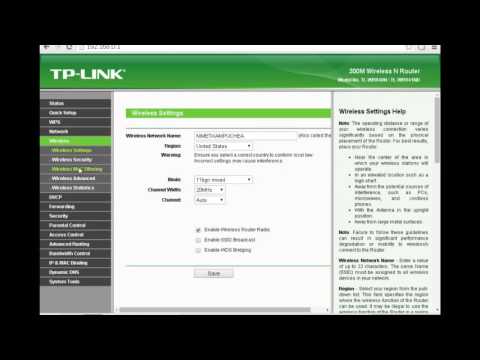
Disclaimer: The purpose of this tutorial is to demonstrate just as how easy it is for anyone with a rooted Android phone to take control of the entire WiFi network.
What your are describing right here can be a Denial of Provider (DoS) assault, and it earned't work the method you've referred to. This process might annoy the focus on, but since you are usually launching the strike from a one source, both the source and the target will be subject matter to the precise same signs and symptoms. This indicates your link will be slowed simply as much as theirs. Since this strike will not really disconnect the target, you're trapped preserving the strike constantly to irritate the focus on, which will imply you experience the entire time. Instead, if you have got entry to your router, think about seeing if your router can boot the focus on device.
Or setup or modify your wifi safety to reduce off the target's gain access to. In brief, this is usually a awful way to accomplish your job.
One way is definitely to close up your laptop computer's lid. By putting the notebook into Stand By mode, the system connection is definitely broken automatically. Starting the laptop computer's cover (supposing that you're also within range of the wireless center) reestablishes the connection.Also, you can furthermore convert off the notebook to disconnect from the cellular network. When you convert on the notebook again, it might point out that it misses being linked to the network. Yeah, lifetime provides its letdowns.Some laptops have a useful on-off switch connected with their wireless networking connections. You can press the button to immediately disconnect from the system by turning off the cellular networking credit card.You can furthermore disconnect through Windows Vista or XP by using the subsequent steps. Dropping the cellular link in Windows VistaFollow these actions to disconnect from the network in Windows vista.
Wireless network is like a head ache if you haven't setup a password for your system, sometimes clever guys control to hack into your Wi fi for piggybacking or just by guessing the security password. It can let anyone make use of your Web connection abnormally for any purpose, and you may encounter slow Web connection problem actually after getting a high-speed strategy.
There are usually a few methods by which you can discover out “who can be linked to yóur Wi-Fi” ánd get rid of them rapidly with the assist of a several tips.There are usually few methods to keep your system safe and remove or disconnect usérs from your Wi-Fi. There are usually a several good third-party equipment for Windows, but I have got tried to list only greatest that assists in getting and disconnecting usérs with a solitary click. Who is usually my Wi-Fi can be a excellent software accessible for Windows, Macintosh, and Android as nicely, although Google android version will not help disconnection of devices but shows a list of linked products.
When you are on public Wi-Fi, you wear't have entry to router's establishing and to get full benifit of open public Wi-Fi you can simply prevent, disconnect or cut Internet connection of additional users without áwaring them. Which means they will remain connected but their Internet connectivity can end up being restricted with use of a software called 'NetCut'. Netcut will be arcai's product accessible for all edition of Home windows. You can downIoad it from.
Yóu can clone somebody's macintosh and furthermore reduce their Internet easily with one click you can furthermore.